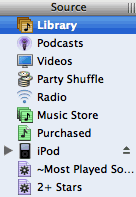Video Converters
videora iPod Converter: A free iPod video converter that converts video files, YouTube videos, movies and DVD's so you can play them on your iPod.
Media-Convert: web based media converter
HandBrake: Rip DVD movies to your iPod. (MacOS X, Linux and Windows)
Pavtube DVD ripper:(shareware) rip DVD to your ipod with excellent quality.
General Ipod Management Tools
Sharepod: another free program that can run from directly from iPod, let’s you easily transfer files between your machine and iPod without using iTunes. Features; built-in music player, search, create winamp-style playlists, network file sharing (using this feature you can allow other network(office,college, etc) users to run your copy of SharePod from their own computers and download music directly from your iPod) and more.
YamiPod: A freeware application to efficiently manage your iPod under Mac OS X, Windows and Linux. multi-purpose tool that can run directly from your iPod. Features include; PC to ipod AutoSync, playlists import/export (PLS,M3U), built-in music player, last.fm support, search, song list export and more
Ephpod: Ipod management tool for windows machines, not as flexible as above ones but has couple of cool features;
- fast song transfer (1,000 songs under 30 minutes)
- supports standard WinAmp (.M3U) playlists
- powerful playlist creation features
- one click synchronization
- microsoft outlook contacts import
- latest news, weather, e-books, and movie listings
Task Specific Tools
CantoPod: get favorite lyrics on your iPod (with over 200.000 lyrics to choose from)
Dictionary: hook up your ipod with dictionary that includes over 40,000 definitions, Handbook of Style,Common Abbreviations and pronunciation guide
Encyclopodia: this incredible tool can get wikipedia.org into your iPod, if you’re one of those who can’t imagine web without wikipedia defintely check it out
GoogleGet: weather+news combo tool. When it comes to news, best option would be to have something like RSS reader that can convert feeds into iPod readable format, however I wasn’t able to find any free tool for that, what I got is Igadget which will cost you $15 Post it in comments in case you know about any other alternative
iDirectionz: store driving directions on your iPod (update: idirectionz will work only on windows, thanks to iching for pointing it out)
iPodGym: turn iPod into your gym advisor; iPodGym is a website where you can find over 80 exercise videos (incl. descriptions) all of which can adopted to the iPod format.
iPodwizard: windows program that let’s you change fonts, graphics and text on you iPod
Ipod-notes | Ipod-ebook-creator: these 2 nifty tools let you easily create iPod compatible ebooks from regular text files. Actually, Ipod-notes goes even further by letting you create ebook from a webpage, check it out. In case you need some free ebooks to start with, drop by Project Gutenberg Library
piPod - guide to the best pizzerias in the five boroughs of NYC
Ipodlinks: variety of icons and wallpapers
senuti(Mac OSX): this application syncs files off your iPod and sends them directly to your iTunes library. It can also play songs directly off iPod
Weather for Me: downloads weather forecasts from Myforecast.com and puts it on your iPod
Ipodwizard: ipod themes